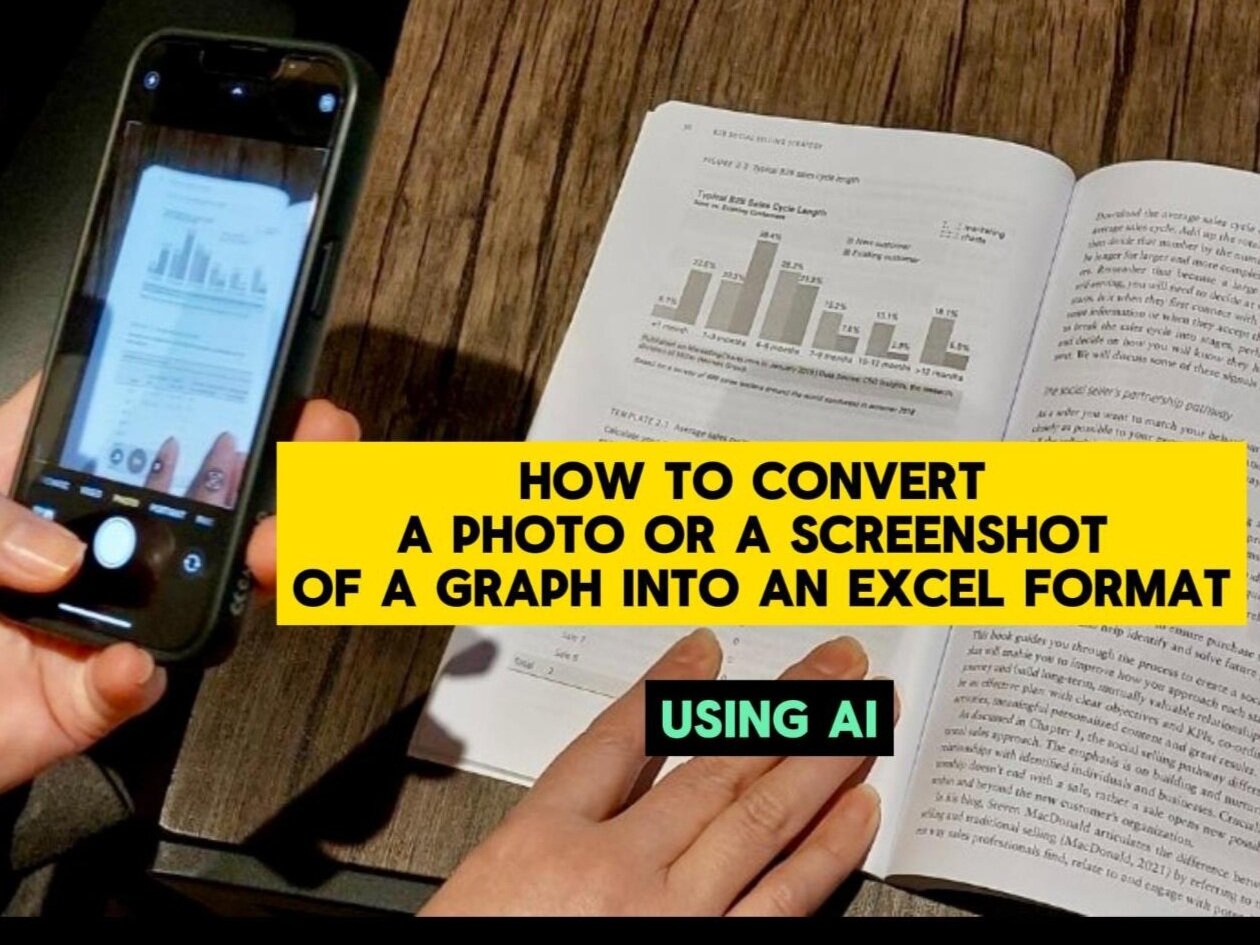Use AI to extract data from a picture
Turning graph image into an Excel format
Occasionally you might come across an interesting graph or other data visualisation in a physical book, an ebook, article or a website. You might want to save this in a more user friendly format (e.g. Excel or CSV). You can do that by using one of the many available AI tools (most of them are free). See step by step instructions below.
Step 1
Take a photo or a screenshot of the graph you want to extract data from. Photo can be from a book, website or other source.
Step 2
Go to an AI tool of your choice. Here are some options:
- Bard by Google
- Bing AI by Microsoft
- Copilot App by Microsoft (download from an app store)
- ChatGPT4
Step 3
Upload the image or screenshot to the AI tool. In the prompt type something like”
“Extract data from this graph into an Excel format”
Step 4
Download the file